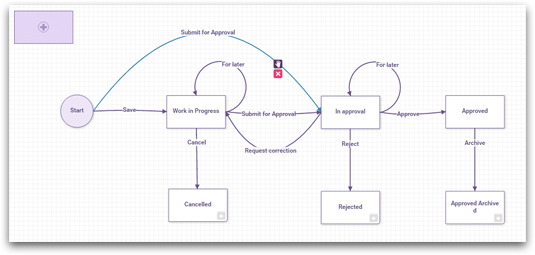Design you own apps
Business Spreadsheets Redefined.
Qalcwise Designer Button
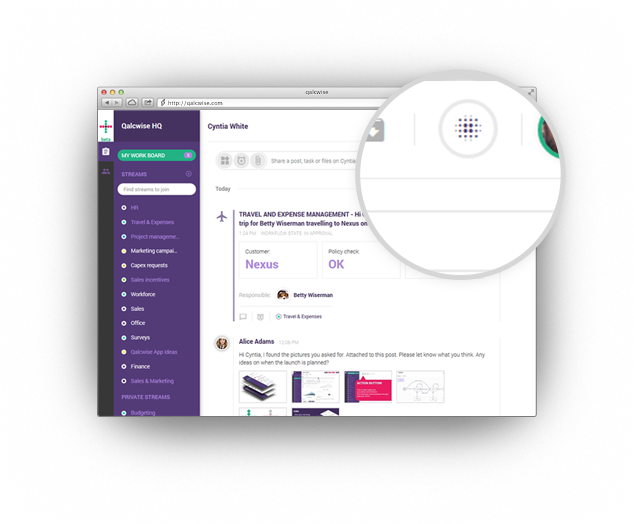
Apps, Lists and Tables
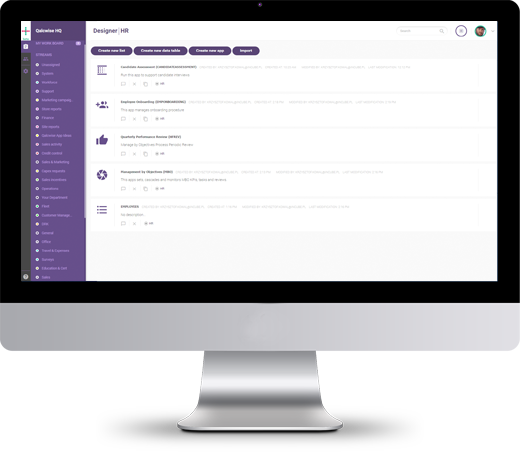
Assign your apps to workspaces
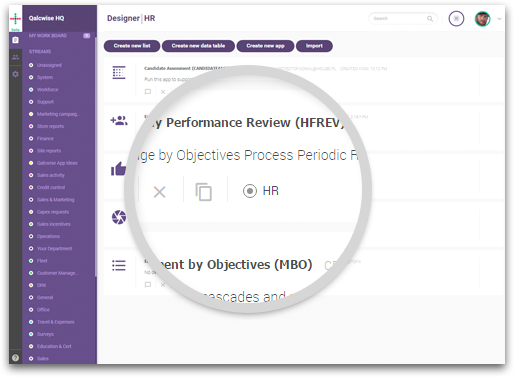
Create a new app
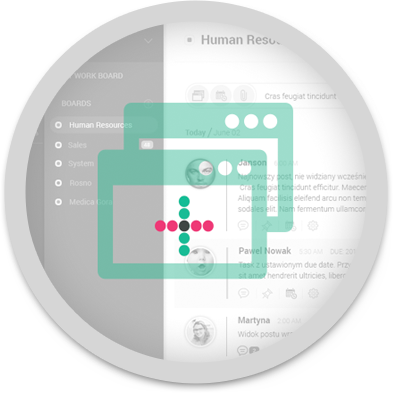
App and its flow
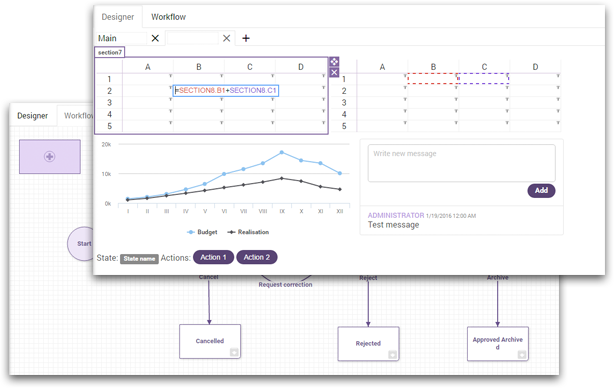
Designer tools
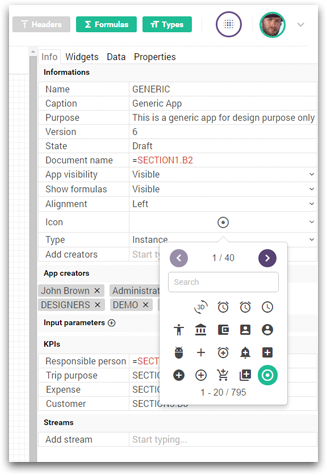
Widgets
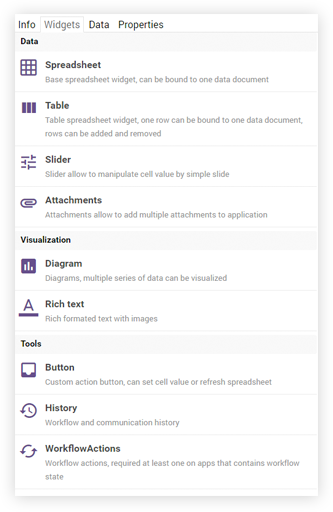
Responsive design
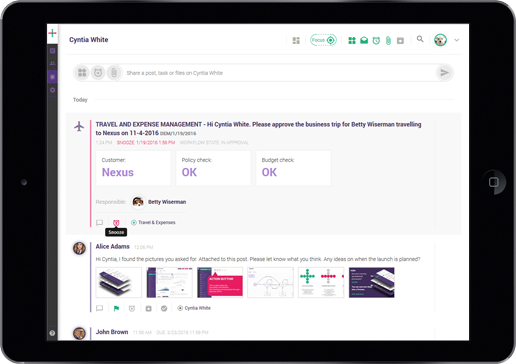
Mobile
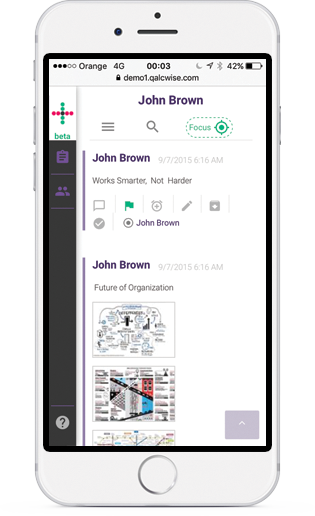
Properties
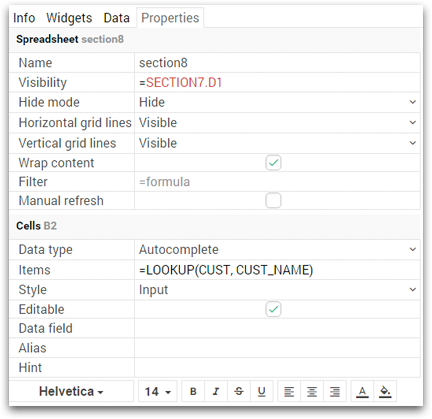
Data
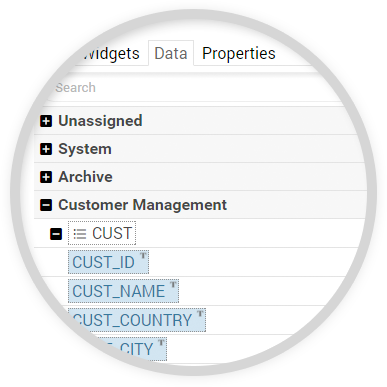
Workflow